-Tap the [CHE/ELN] or [CIA-BOL] buttons to set either side to Human or AI control.
-Tap the [START] button to begin the game and enter the Setup Phase.
Note: For a head to head 'hot-seat' game, set both factions to Human.
During the Setup Phase, you may pre-position your forces in any location within the first four rows
of the faction's map side.

The CIA/Bolivia

Units:
US 8th Special Forces Grp Maj. Ralph Shelton
CIA Special Operations Grp Felix Rodriguez
Bolivian Rangers
Bolivian Regulars (3 Ranks)
Agent Gustavo Villoldo (CIA Spy)
Long Range Reconnaissance Patrols (LRRP)
Combat Engineers (Sappers)
Compesinos (Peasants)
Claymore Land Mine
Sappers and Claymore Mines
When any unit (except a Sapper) attacks a Claymore, that unit is destroyed and removed from the game.
If a Sapper attacks a Claymore, the mine is defused and the Sapper moves into the Claymore cell.
Claymore mines cannot move or attack on their own and remain in the same cell throughout the game until
detonated or defused.
Spies
Spies only have a combat strength of 1, but have a unique ability.
A spy may expose the type of a visible but unknown unit.
Select the Spy, then tap on the enemy unit to expose. The enemy unit type will become known. Spies
may only expose one unit per game.
LRRP Units
Although only having a combat strength of 2, Reconn units can move twice the distance of
normal units and can attack in the same turn.
Che Guevara
Che attacks and defends as a 2-4 strength FAR infantry unit.
Setting Up The Game
Selecting a Unit
To select a friendly unit, simply tap on it. A selection box will appear around the unit and it's name
and attack strength will be indicated at the lower left hand corner of the game screen.
You may place your units anywhere within the first four top rows if playing the CIA/Bolivia faction
or the bottom four rows if playing the ELN. The two middle rows are left unoccupied at the start of
the game.

Auto Setup
Tap the auto setup button to have the AI quickly suggest a force setup.

Advance Turn
Tap the advance turn button, when you have completed your force setup.
If the AI (artificial intelligence) detects any problems with your formation, it will automatically
adjust the setup and provide you with another chance to re-adjust your piece positions.
Playing The Game
Objective:
Che/ELN: Capture the supply cache
CIA/Bolivia: Capture Che Guevara
Che and the ELN begin the game with the initiative and always setup and move first.
Moving Units
During a turn segment, a faction MUST either move one of its units, perform an attack, or attempt to 'spy'
on the enemy.

To move a unit, tap on it, then tap on the cell that you would like to move to. A unit's available
moves are always indicated with a target 'crosshair' icon.
-If a unit begins its turn adjacent to an enemy unit, it may not move to another cell adjacent
to the same unit
-When the Hidden Units option is on, units become sighted when they are adjacent to each other. Once
sighted, units remain visible for the duration of the game.

Sighted and Known Units
Friendly units that are:
-sighted but unknown to the enemy are indicated by an amber triangle.
-sighted and known to the enemy are indicated by a red triangle
Note: In games not using the Hidden Units option, the sighted indicator is not displayed.
Capturing Units

When opposing units occupy adjacent cells, they are in position to attack. To launch an attack,
first select the unit you'd like to attack with, then tap on the enemy unit you'd like to attack.
-A selected unit's possible attacks are always indicated by a red selection box on enemy targets
-Units may attack any adjacent unit, however diagonal attacks cannot be initiated through enemy units
The unit with the higher attack strength has the greatest probability of capturing the enemy piece.
If the attacking unit wins, it automatically advances into the cell occupied by the defending unit.
If the defending unit prevails, it remains in the cell it occupies. If both units are destroyed, they are
removed from the map.
Unless it is a faction's only move, attacking is optional.
Passing the Turn Segment
After moving or attacking an enemy unit, the turn segment is automatically passed to the opposing player.
One exception occurs when moving an LRRP unit into an attack position. If a Reconn unit is moved into an attack cell,
it has the option of launching an attack as part of the move action. To pass the turn segment without attacking, just tap the Reconn unit
again or the advance turn button.
Winning the Game
The first faction to capture its objective wins the game.
If all of a faction's 'actionable' units have been captured and it cannot perform an action during
its turn, the opposing faction is automatically declared the winner.
Note that if ten consecutive turns pass without a unit capture, the engagement is deemed at an impasse
and declared a draw.
Map Zoom
Double tap or hold tap anywhere on the map to zoom in the display.
Swipe up/down, left/right to scroll the map. Double tap or long tap again to cycle through the zoom levels.
Game Options

Tapping the Settings Button at anytime brings up the the settings form.
Help
Displays this Help File
About
Displays Che 1967 Version and Game Credits
Unit are Hidden:
Toggles hidden units on or off
When the hidden units option is on, unit positions are unknown to the enemy until sighted.
ELN Know Objective Location:
When selected, the ELN know the location of their objective through out the game
Note: The ELN objective location is always unknown to the CIA-Bolivian faction.
Combat Winner Remains Hidden:
When selected, units remain unknown to the enemy until captured or revealed by a spy.
Play Sounds:
Toggles game sounds and music on or off.
Start New Game
Cancels any game in progress and begins a new game with the current settings.

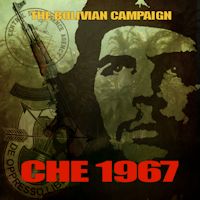

 The ELN
The ELN
 The CIA/Bolivia
The CIA/Bolivia

 Sighted and Known Units
Sighted and Known Units