Arena
The text field holds a description of the arena that is displayed at the beginning of each turn.
At the beginning of each turn, all combatants will take damage according to the set "Chip Damage." Similarly, all
combatants will lose special points in line with the set "Special Drain."
Enemies
Build the enemy party that will be fought in the encounter in this section. The drop-down menu on each entry is used to select which enemy to add to the party. Currently the editing features (which in the future will include changing enemy equipment and inventories) are not implemented.
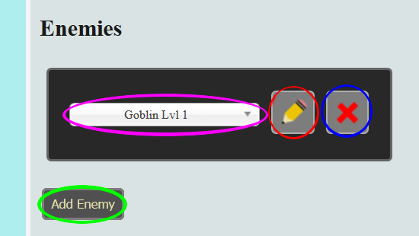
|
|
Editing Enemies
Currently not implemented. Coming soon.
Test
Test Characters are predefined entities that can be used during module creation to test combat encounters. Test Characters are created
by clicking on "New Test Character", selecting a given base Character/Class, and then entering a positive integer for the level. This
will simulate the entity at the given level for use when testing.
Previously created Test Characters can be selected from the dropdown menu. They can be edited to change inventory and equipment, although this
is unfinished and doesn't support adding multiple of the same item as of yet. This will be overhauled in the future.
Clicking "Test" will open a new tab where you can test the given combat encounter without the need to export the entire module like before.
Read More:
CombatCompletion
Use the dropdown menus to select which node the player goes to upon winning or losing the combat encounter.