Combat Flow
Combat is split into "Turns" and "Opportunities." During each Turn, every combatant has at least one Opportunity,
but combatants with significantly higher speed will have multiple Opportunities per turn. An Opportunity is merely
a chance to perform one of the eight combat actions: Attack, Defend, Use a Skill, Wait, Use an Item, Equip some
Equipment, Struggle, or Surrender.
The player's status is displayed in the upper left hand corner, while the enemies' statuses are in the upper right
hand corner. Click on the image or name of any combatant to view that combatant's status screen.
The bar in the top center of the screen displays the current turn's move progression. The image on the left (if there is
one) is the combatant that had the last Opportunity in the turn. There will be no image on the left at the beginning of a turn.
The image in the center is the combatant who has the current Opportunity. The image on the right (if there is one) is the
combatant that has the next Opportunity in the turn. There will be no image on the right at the end of a turn.
The center of the screen holds the possible actions the player can do if it is the player's Opportunity. The health and special
points on the right hand side will update to show whichever combatant has the Opportunity.
The container on the bottom of the screen contains the log. The log describes the flow of combat, which combatants moved and
which actions they made, etc.
A combatant is considered Subdued if it has 0 HP or if it is restrained on every location. Combat ends once the player is Subdued or
all enemies are Subdued. If the player is Subdued, the player is moved to the defeat node, while Subduing all enemies will move
the player to the victory node.
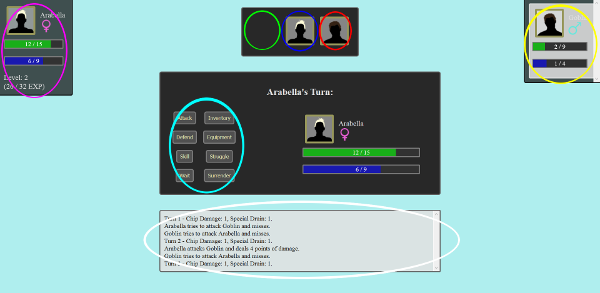
|
|
Combat Arena
The arena is where the encounter takes place. The description will show at the beginning of each Turn.
If applicable, at the beginning of each Turn the arena will inflict chip damage and special point drain on all combatants.
For example if the chip damage is 2, then every combatant will lose 2 health each Turn. (But not each Opportunity.)
Attack
Select a target on which to perform a basic attack. The damage and hit percentage work off of the "physical" stats as opposed to the "special" ones.
StatsCombat Calculations
Defend
Gives the defending combatant a buff in Special Defense and Physical Defense until the end of the turn. The magnitude of the buff is dependent upon the module's combat constants.
Read More:
StatsCombat Constants
Use a Skill
Skills are varied actions that can be performed by players and enemies. They can have any mixture of Damage, Replenish, Escape, Equip, Status, or Buff-Debuff components to affect the outcome of battle in a variety of ways. Skills generally cost SP to use.
Read More:
SkillsWait
Waiting achieves nothing. Defend is usually a better option if you aren't sandbagging. This may be used as an option to recover SP or HP in the future.
Use an Item
Opens up the inventory screen and items can be selected. Applies the effects of an item to the specified targets. Items can also be dropped, but this will use up the Opportunity.
Inventory and EquipmentEquip Some Equipment
Opens up the equipment screen and any piece of equipment can be selected. The combatant can attempt to equip any type of equipment (gear or restraints) on any other combatant, although this will invoke a Physical Hit roll if it attempts to equip it on a different combatant. Equipment can also be dropped, but this will use up the Opportunity.
StatsCombat Calculations
Inventory and Equipment
Struggle
Any restraints can be struggled against. A successful struggle will remove one restraint from the struggle location. The chance of success depends on the number of restraints on a given location and the relative stats of the wearer and restraint.
StatsCombat Calculations
Surrender
End the encounter by declaring defeat. This will act the same as if the player lost the encounter through normal means.