Equipment Selector
Use the drop down menu at the top of the page to select which piece of equipment to edit. This is searchable. (Shout-out to Chosen)
Clicking the "Add Equipment" button will create a new piece of equipment, add it to the module, and set it as the current piece to be changed. Equipment can be saved and deleted by
clicking the corresponding button at the bottom of the editor.
Saving
No changes to equipment will be automatically saved other than creation/deletion. To save the changes made to a piece of equipment, click the "Save" button at the bottom of the editor. A message will display upon saving the piece successfully.
Creating a New Piece of Equipment
Creating a new piece of equipment will set it as the selected one. Be sure to save any changes to the current piece before creating a new one, as this WILL erase unsaved changes.
Equipment Description
The piece's "Name" is used to identify it both inside and outside of combat.
"Description" is a blurb of text describing the piece of equipment and its properties.
"Thumbnail" is the file name for an image representing the piece in-game. (Including the file extension, e.g. "purple_thong.png".) If none is provided, or the image specified
cannot be found, a placeholder image will be loaded from the standard assets directory.
Read More:
Traversal: Inventory and EquipmentCombat: Inventory and Equipment
Locations
All body locations selected under the "Locations" section will be occupied by the piece of equipment. Locations with a yellow border are selected while those with a grey border are unselected. In the following screenshot the selected equipment will occupy the wearer's arms and hands.
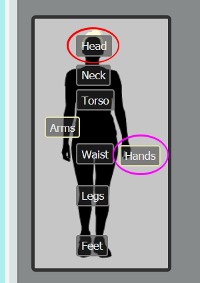
|
|
Equipment Stats
All stats should be whole numbers, but they need not be positive. Negative stats can be used as a penalty, especially on restraints.
These numbers will be added to the wearer's total stat for each area whenever calculations are performed.
Equipment Mechanics
Non-"Stackable" pieces of equipment effectively block any more equipment from being equipped onto the locations that it occupies. For example, if "Ball Gag"
occupies the head and is not stackable, then nothing else can be equipped on the wearer's head until "Ball Gag" is removed. "Stackable" equipment can have
anything equipped over top of it.
"Restraint" determines whether or not the piece of equipment hinders the entity. This is used to compute for which body locations the entity is free and
for which he or she is restrained. A location is considered restrained if the entity is wearing a piece of equipment which is marked "Restraint" and occupies
that location. The location is considered "Free" otherwise.
The "Genders" of a piece of equipment relate to which genders can equip the piece. For example, you would probably want to mark a "Chastity Cage" piece of
equipment as equippable by males but not by females. "Longsword", on the other hand, will probably be equippable by both males and females.
Read More:
Traversal: Inventory and EquipmentCombat: Inventory and Equipment